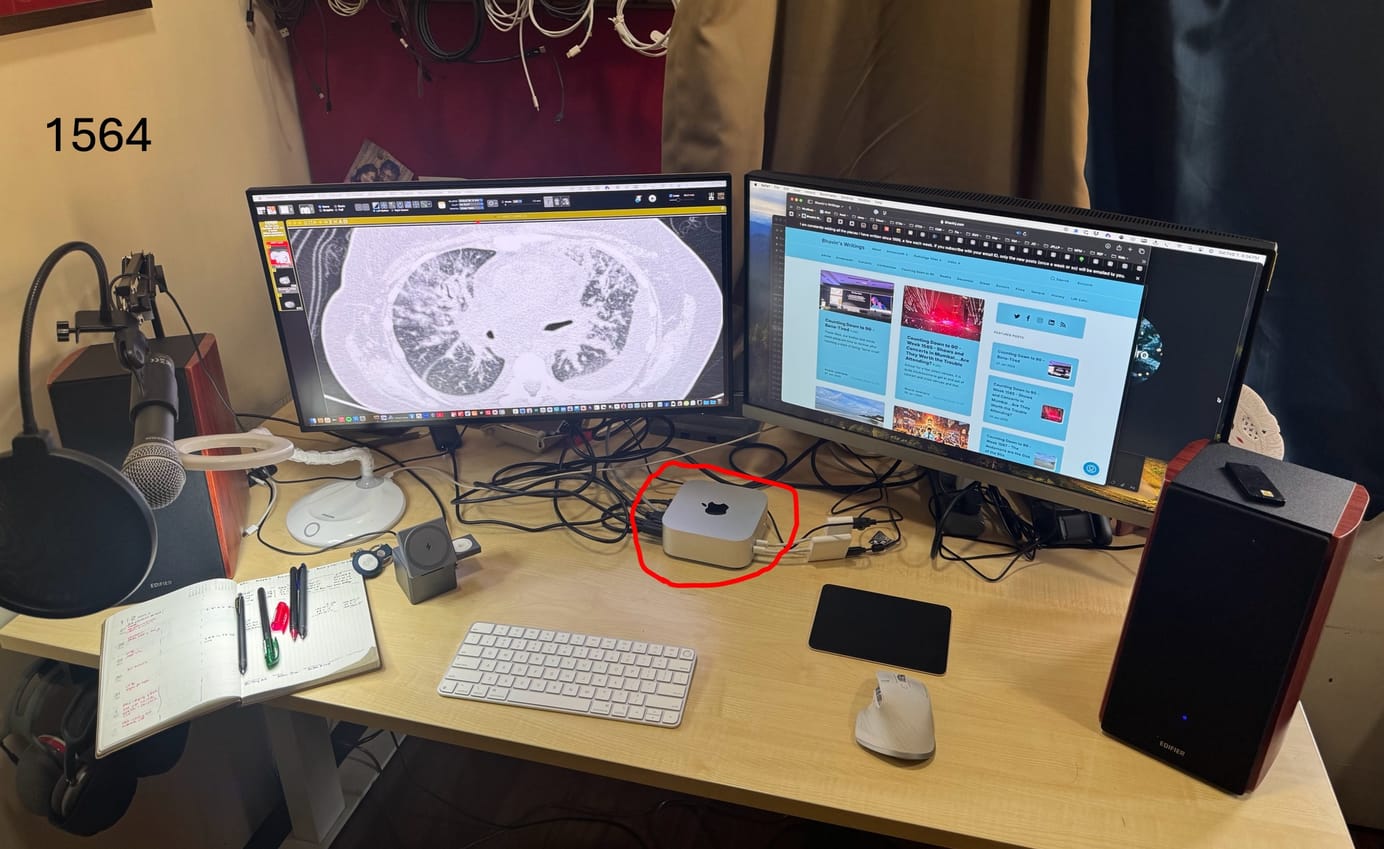
Counting Down to 90 - Week 1564 - Geeking Out
My journey from assembling my first PC 33 years ago to the first teleradiology setup in India in 1996 to the Mac mini M4 today and finding joy in putting together a dual screen workstation using both Apple and non-Apple products
The Concept Explained
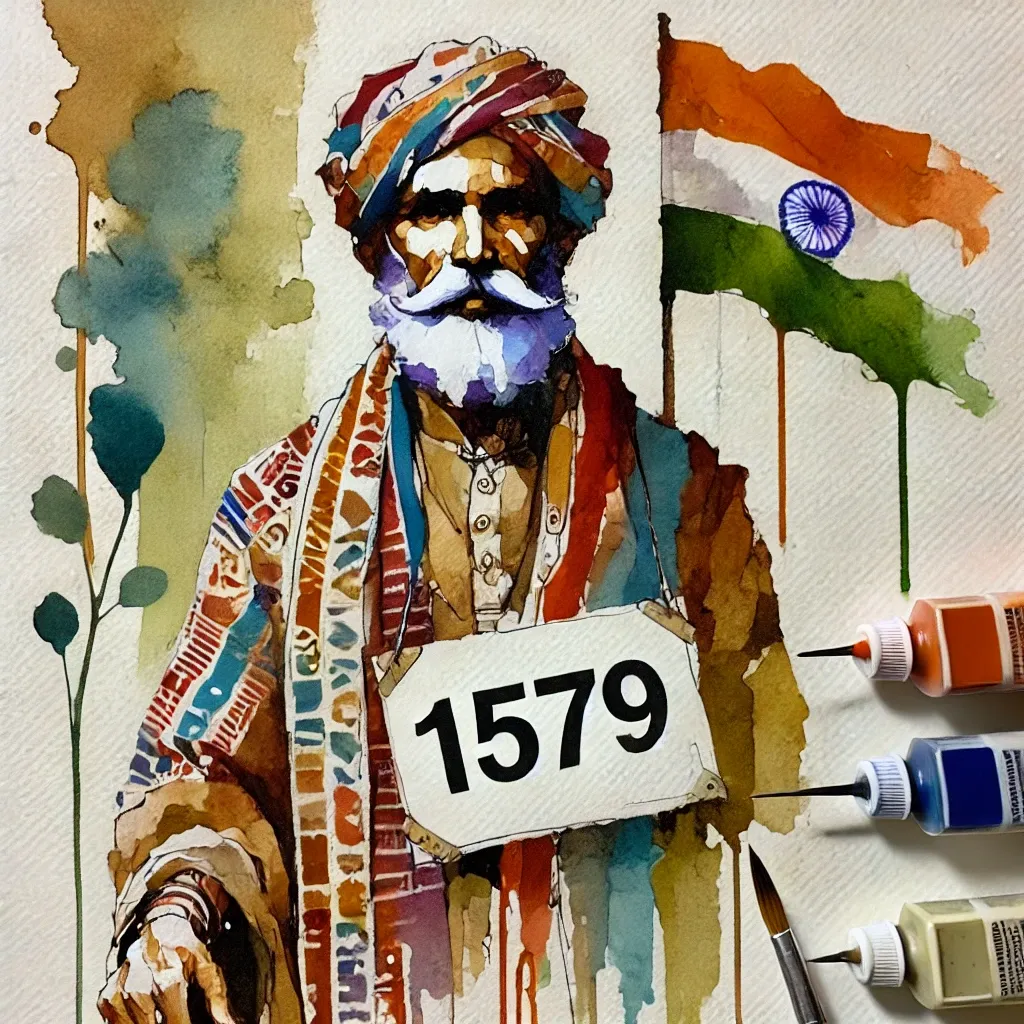
Audio
Link to click if you don't see the audio below.
Text
I got my first computer, a 286 PC with DOS and a 5 1/4 floppy drive, around 1991/1992. It cost a bomb. The main program we used was WordStar (does anyone remember that), and I became a DOS expert. I then learned how to code in FoxPro and built a radiology reporting program. I sold a few copies under the brand Radiosoft for Rs. 1500 in the early 90s. I stopped because people also expected support, which was impossible to provide, while I was also working as a radiologist.
I then went through a 386, a 486, and then a Pentium. DOS became Windows and it changed the way we used PCs and visualized stuff (remember the term WYSIWYG? it was such a big deal at one time). In the interim, I learned how to assemble a PC and twice built a PC from scratch with parts obtained from Lamington Road.
I have always had a laptop since 1994. In the early 2000s, the one I most fondly remember is a tiny Fuji one - thick, with an iPad-sized screen and just wonderful to work with.
Without DICOM viewers as we have now, the imaging setup from 1995 onwards was with PCs. In 1996 or so, using PCs and an image capture device, we started the first teleradiology setup in India, with 14400 bps modems. A brain CT of 13-26 images would be captured as .jpg images, by connecting an image capture card to the monitor of the CT scanner and transferring each image one at a time to a desktop computer. I would log into the folder on the CT scan computer from home over the phone line (we had multiple redundant MTNL lines just for this) and pull the images into my home laptop or computer and view the images using a photoviewer software.
I wrote up an article for the International Journal of Medical Informatics in 2001 for those interested in the detailed technical aspects of all this. Re-reading this article, I found myself fascinated with what we had done in those days.

In 1998 or so, we switched to a DICOM setup when we started working with AccuImage, probably the first true 3D software introduced into the country. We would transfer images from the Siemens AR.* using an elegant DICOM capture software called Digital Jacket (DesAcc, USA). AccuImage, whose CEO Robert Taylor eventually joined TerraRecon, would send me links to 1MB downloadable DLLs (that was the size of their updates) that allowed me to even do virtual bronchoscopy.
In the mid-2000s, once Osirix started becoming standard software, we shifted to a MAC environment. I first bought a MacBook Pro sometime in 2006 and then the Air in 2009 just a few months after it was released as the thinnest laptop ever. Over time, I have shifted to a MAC environment with Osirix based workstations at work and at home, Osirix on laptops and then iPhones, iPads, Apple Watch, and pretty much all accessories from Apple. In fact, I had one of the first iPads in India, shipped to me from the US in Apr 2010.

I've pretty much owned most of the hardware that Apple has built…except, I don't have a Vision Pro as yet and I never quite saw the point of a Mac Mini.
Until now...
I came across a video by Marques Brownlee (@MKBHD) extolling the virtues of the Mac mini M4 with the base configuration of 16GB RAM and a 256GB hard drive and I was sold.
The Mac mini (circled in red in the accompanying picture and yes, it is that small) cost Rs. 64,000 after taxes, inclusive of Apple Care. To augment my hard disk space, I bought two Crucial 2TB disks, connected to the Mini using Thunderbolt cables. There is no lag - it is as if I have a 4TB internal drive. My Osirix database is on one disk and everything else, which is either on iCloud or Dropbox, on the other. (The first time I wrote about the Cloud was in Apr 2010).

Remember that for 20 years, I have not looked at any non-Apple products. But suddenly, the Mac mini has opened up an entire vista of non-Apple hardware.
I wanted the 4K 27” ASUS Pro as my monitor, but it was not available. So I bought a BenQ and a DELL (details below), one connected via Thunderbolt and the other via HDMI. Now, for the first time in my life, I have a two-screen setup, connected via a two-arm stand and I absolutely love it. I also loved installing everything on my own with my son’s help for a few things.
I have been using the Apple Magic Mouse for years now. I bought the Logitech MX Master 3S for Mac, and the feel, smoothness, and its ability to work on pretty much any surface including glass makes the Magic Mouse seem like a dinosaur. Plus, the MX can be paired with 3 devices, so I can use the mouse with my MacBook Air (the new version) and the Mac mini, by just switching from 1 to 2 to 3, etc. And the power socket is in the front, not the bottom…(those who know will know).
I bought a Logitech mechanical keyboard, but somehow I am having trouble with the keys on my right. So, I have shifted back to an Apple Magic keyboard. The trackpad is the Apple Magic Trackpad - this is still pretty much the best in the market.
I bought a Samson Q2U microphone with a pop filter and stand from Maono for my audio and podcasts.
I installed a simple Logitech webcam for Zoom meetings, a Philips LED lamp, and two Edifier speakers, and then I was done.
So that is the new setup. Apple has released a blazingly fast CPU that has few equals today, for a reasonable price. This allows us to extend its capabilities with whichever peripherals we may want to use, Apple or non-Apple.
It is still cheaper than an iMac.
Essential Hardware for a Radiology Workstation
- Mac Mini - Rs. 64,000
- 4TB storage - 2 Crucial X9 Pro 2TB Portable SSDs. Rs. 16,989 each = Rs. 33,978.
- Two Monitors
- Dell U2723QE-Black 27” 4K Monitor - Rs. 45499
- BenQ PD2706U 27” 4K Monitor - Rs. 42,700
- Jin Office Dual Monitor Stand for both monitors - 10,990
- Keyboards and Mics
- Logitech MX Master 3S for MAC - 8,995
- Magic Keyboard - 9,500
- Magic TrackPad - Rs. 14,500
Total - Rs. 2,30,162.00
Essential Software for a Radiology Workstation
- Osirix License - Rs. 42,905.
Total (hardware plus software) - Rs. 2,73,067.00
Additional Hardware
- Logitech C270 Digital Webcam - Rs. 1899
- Philips Orbit 5W LED Table Lamp - Rs. 1329
- Edifier R2000DB Speakers - 23,990
- Samson Q2U Microphone - Rs. 8,999
- Maono AU-B01 Microphone Stand and AU-B00 Pop Filter - Rs. 1,188
Total - Rs. 37,405
Total (all expenses) - Rs. 3,10,472.00
You could argue that an iMac with a 10-core GPU using the M4 chip and 16GB RAM and 256GB storage would be cheaper at Rs. 1,54,900, inclusive of a high-definition camera, keyboard and mouse, without a trackpad. But, if you add 4TB storage (and Apple offers only 2TB), that is a straight Rs. 80,000 more (for 2TB) and with a single monitor.
Building your own workstation with a Mac mini M4 base configuration is cheaper than an equivalent iMac and much more fun. With time, I can keep adding and subtracting depending on what else comes on the market, whereas with an iMac you are stuck with what you buy.
Who knew I would still be geeking out, 33 years after I assembled my first PC all on my own? This is all so much fun.
Bhavin's Writings Newsletter
Join the newsletter to receive the latest updates in your inbox.








